Simple Staff Scheduling
that works for your business.
Join thousands of business owners and managers easily scheduling staff members, assigning jobs, and coordinating meetings using our all-in-one calendar.
Try Us for Free!Free Support & Setup Help. No credit card required.
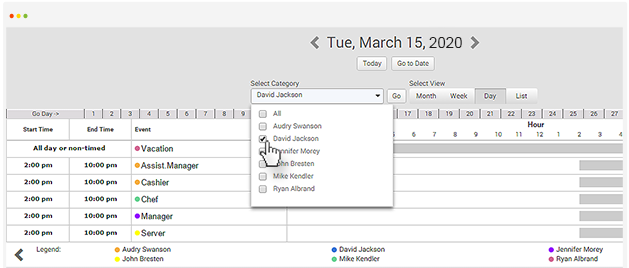
Easy To Use
CalendarWiz is built for quick setup. With nothing to download, it’s surprisingly simple to get your team up and running. There's just one simple link to share.
Work Anywhere
View and edit using any computer, tablet or smartphone. Compatible with all browsers and operating systems, including Windows, Mac, iOS and Android.
Scheduling Simplified
Focus more on your customers and less on scheduling. Your team will love having instant access to an up-to-date schedule, in a familiar calendar layout.
Features at a Glance
Multiple Calendars
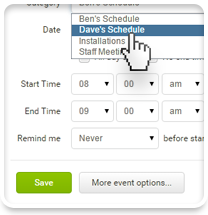
Multiple calendars in one. One master calendar view for the administrators. Color code schedules by worker or job type. Private viewing permissions set who can view what.
Staff Reminders
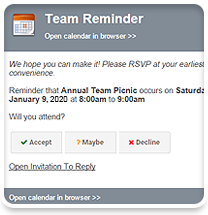
Send reminders for upcoming shifts or client meetings, include location, description, and contact info. Optionally, request an RSVP and keep your team running on time.
Vacation Requests
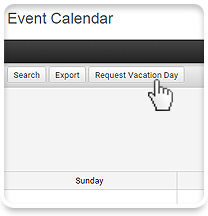
Let team members request time off using our suggest event form or grant permission to self book vacation days. Review and approve requests.
Assign Jobs
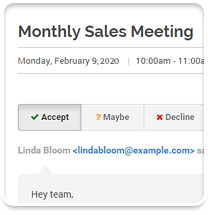
Announce schedule changes or job details to the entire team or an individual. Include location information, description, or attach a document or image.
Print Your Schedule
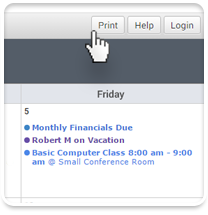
If you like having a paper copy of the schedule, we've got you covered. We never shorten event or appointment titles so you'll have the information you need at-a-glance.
Real-Time Feeds
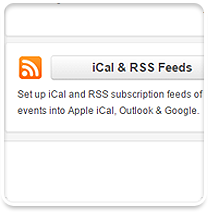
iCal & RSS feeds let folks stream your calendar into the app they use, including Outlook, iPhone, iPad or Android calendars.
How we're used in real life.
Business Owner at a custom kitchen design company schedules installations and attaches work orders and design diagrams so his Installers can access via their mobile tablet at the job site.
Office Manager at a Realtor schedules office hours and training events for Agents who receive announcements and reminders of their assignments.
Staffing Manager at a restaurant sets up weekly shift schedules which staff can access using any computer, tablet or smartphone. Unplanned shift openings are filled by staff RSVPing to a group announcement.
Business Owner of a cleaning company keeps her employees on schedule with recurring client assignments and reminders. Employees access their schedule with location directions and client instructions.
Operations Manager for a fire sprinkler inspection company schedules on-site inspections at over 500 locations. On-site Inspectors document sprinkler system issues with attached photos and diagrams.
Customer Service Manager for an insurance company receives and approves vacation requests from over 100 Customer Service Representatives via Suggest Event form. When approved, each request automatically flows to the master vacation calendar.
How Will You Use CalendarWiz?
CalendarWiz expands as you grow. Start with a staff or work scheduling calendar. Later, embed a departmental intranet calendar or set up self-reservations for conference rooms or equipment. For more on how CalendarWiz can help organize your team, contact our support team – we're happy to help.
We love our customers, we're happy to help!

"I wanted to thank you so very much on making my company run smoother and making my job easier."
Bill MastersOwner, Pigpen House Cleaning
Palm Springs, CA

"Your service has been wonderful. Thank you for your prompt response and a great program."
San HicksRegional Vice President
Arbonne International

"Thank you for always being so responsive and accommodating. You certainly make my life a lot easier!."
Sue PearlmanWeb Manager, City of Johns Creek
Johns Creek, GA
CalendarWiz is Trusted By
